You pop in your earbuds for a run or a call, but only one connects. Now you're stuck fiddling with them, feeling frustrated and missing out on your audio.
To connect both earbuds, you must first reset their pairing memory1. Place both earbuds in the charging case2, then find them in your phone's Bluetooth settings and select "Forget Device." Finally, perform the manufacturer's reset sequence to sync them together before re-pairing with your phone.

In all my years manufacturing and selling audio products, this is one of the top three problems I hear about. People often think one earbud is broken, but that's rarely the case. It's usually a simple communication error between the two earbuds themselves. Let me walk you through exactly how to fix this, step-by-step, so you can get back to listening in full stereo.
How to pair both earbuds at the same time?
You want them to just work together, seamlessly, as a pair. But getting them to sync up can feel like a confusing technical chore.
The most reliable way is to perform a full factory reset3. This erases old connections and forces the earbuds to establish a fresh primary-secondary link4 with each other before they try to connect to your phone. This is the key step most people miss.

This process is what my technical support teams have guided thousands of customers through. It almost always works. While the exact button presses may vary slightly by brand, the core principles are universal. For an engineer like Jacky, this methodical approach will be second nature. Don't skip any steps.
The Universal Pairing Reset Procedure
| Step | Action | Why It's Important |
|---|---|---|
| 1. Disconnect | Go to your phone's Bluetooth menu5. Find your earbuds and tap "Unpair" or "Forget This Device". | This removes the old, faulty connection profile from your phone, preventing it from trying to connect to just one earbud. |
| 2. Power Up | Make sure both earbuds have a decent charge. Place them in the charging case and leave the lid open. | An earbud with a dead battery cannot pair. The case provides power and often acts as the hub for the reset process. |
| 3. Reset | Press and hold the reset button on the case (or tap and hold on the earbuds themselves) for 10-15 seconds. The indicator light will usually flash to confirm the reset. | This clears the internal memory of the earbuds, forcing them to forget all previous pairings, including their broken link to each other. |
| 4. Re-pair | Close the case lid for a few seconds, then open it. The earbuds will now sync with each other6 first. Then, go to your phone's Bluetooth menu and select your earbuds to pair them as a single device. | This ensures the earbuds establish their own stable connection first, so your phone sees them as one unified stereo headphone. |
Why are my both earbuds connecting separately?
You look at your Bluetooth list and see "Earbud L" and "Earbud R" as two different devices. This is confusing and means you can only connect to one at a time.
This happens when the "True Wireless Stereo7" (TWS) link between the two earbuds is broken. Your phone is seeing them as two separate mono headsets instead of a single stereo pair because they failed to talk to each other first.
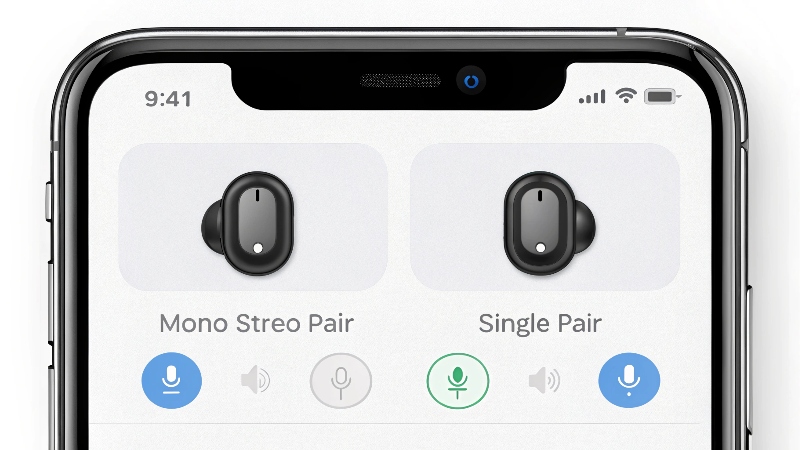
I see this all the time, especially with earbuds that have been used a lot or have been paired with multiple devices. In TWS technology, one earbud acts as the "primary" or "master." It connects to your phone and then relays the signal to the "secondary" or "slave" earbud. When you see two separate entries, it means that relay system has failed. The secondary earbud gave up waiting for the primary's signal and decided to broadcast itself directly to the phone. The only way to fix this is to force them to re-establish that primary-secondary relationship. The factory reset procedure I described above is designed specifically to solve this exact problem by making them talk to each other again.
Why is only one of my earbuds pairing?
You've tried everything, but only the right earbud connects. Or maybe it's only the left. It feels like half of your product is completely useless.
If only one earbud pairs, it's usually due to one of three things: the non-working earbud has no power, its charging contacts8 are dirty, or it has failed to sync with the primary earbud after a reset.

Before assuming a hardware failure, always check the basics. This is where my insight as a manufacturer comes in. The most common point of failure is not the electronics, but the physical connection. An earbud can't pair if it's dead. And it can't charge if its contacts are blocked by earwax or pocket lint.
First, check the dead earbud. Place it in the case and see if its indicator light turns on to show it's charging. If not, take it out and inspect the metal contacts on both the earbud and the pins inside the case. Use a dry cotton swab to gently clean them. Often, a tiny bit of grime is all that's stopping it from charging. Ensure it's seated properly in the case. Once you're sure both earbuds have power, try the full reset procedure9 again. A powered-up earbud is ready to receive the sync signal from its partner.
Why can't I pair both wireless earbuds?
You've cleaned the contacts and performed the reset multiple times, but they still refuse to pair together. You're at your wit's end, feeling like it's a lost cause.
If a reset doesn't work, the problem is likely external interference or a physical obstruction. Bluetooth signals10 are weak radio waves that can be easily disrupted by other electronics or even accessories on your phone.
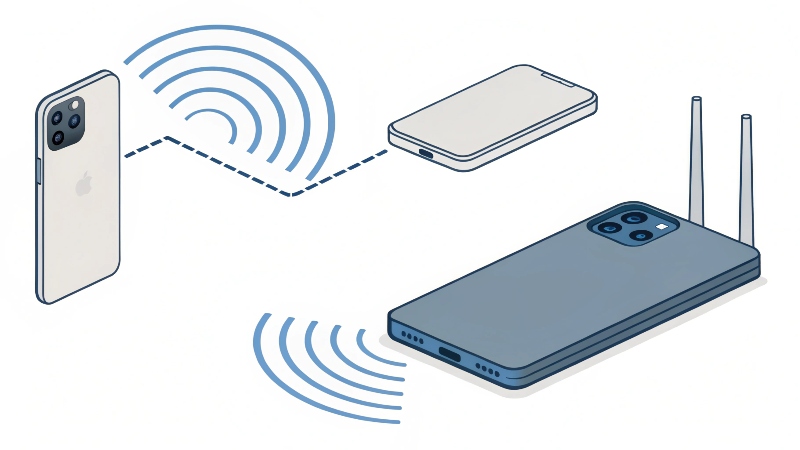
This is one of my most important insights for users. The pairing process between two tiny earbuds is a very delicate, low-power operation. From a design perspective, the antennas are tiny. Their signal is weak and can be easily overwhelmed.
First, check your environment. Are you right next to a Wi-Fi router, a microwave, or other powerful wireless devices? Try moving to another room to attempt the pairing process. Second, check your phone itself. I've had cases where clients had thick phone cases with metal or magnetic parts, like those for car mounts. These can seriously interfere with the phone's own Bluetooth signal, preventing a stable connection. Try taking your phone out of its case. Finally, remember that Bluetooth works over short distances. Keep the earbuds and your phone close to each other during pairing. If none of these steps work, it may point to a deeper hardware issue11 with the earbud's internal antenna or chip, but always rule out these environmental factors12 first.
Conclusion
Most earbud pairing problems13 come from a simple sync error. A full reset, ensuring both buds have power, and avoiding signal interference14 will fix the issue almost every time.
Resetting the pairing memory can resolve connection issues, ensuring both earbuds sync properly. ↩
A charging case not only charges your earbuds but also plays a role in the reset process. ↩
A factory reset can clear old connections and help establish a fresh link between your earbuds. ↩
Learning about the primary-secondary link can clarify how earbuds communicate and connect. ↩
Accessing the Bluetooth menu is essential for managing your device connections. ↩
Understanding the syncing process can help you troubleshoot pairing issues effectively. ↩
Understanding TWS technology can help you troubleshoot connectivity issues effectively. ↩
Cleaning charging contacts can resolve power issues and improve connectivity. ↩
Knowing the full reset procedure is crucial for fixing connectivity issues effectively. ↩
Identifying interference factors can help you achieve a stable connection between your devices. ↩
Recognizing potential hardware issues can save you time and frustration during troubleshooting. ↩
Understanding environmental impacts can help you troubleshoot pairing issues more effectively. ↩
Exploring common problems and solutions can help you resolve issues quickly. ↩
Learning about signal interference can help you create a better environment for pairing. ↩
